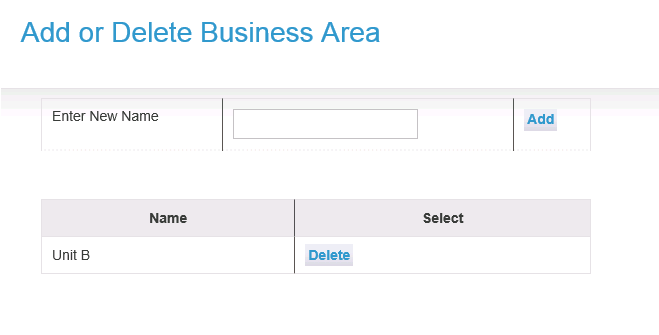Edit Business Areas
A business area is simply a way of categorising a group of documents together. Some may be grouped along departmental lines such as IT, HR, Finance etc. or under other groupings such as Health and Safety or Company-wide. A business area can be associated with a document and used as a filter during document management.
To add a new Area:
- Log in to Approvals.
- In the Document Management menu, select Edit Business Areas.
- Type the name in the Enter New Name text box.
- Click on the Add button.
To delete an existing Area, click on the Delete button alongside its name. If you want to change the Area's name, you will need to delete it and create a new Area.